A friend of mine recently pointed out that you can change the default behavior of Maya's drag and drop files. I generally have not used this workflow but upon changing how it handles the open conditions, I have found drag and dropping far more useful recently.
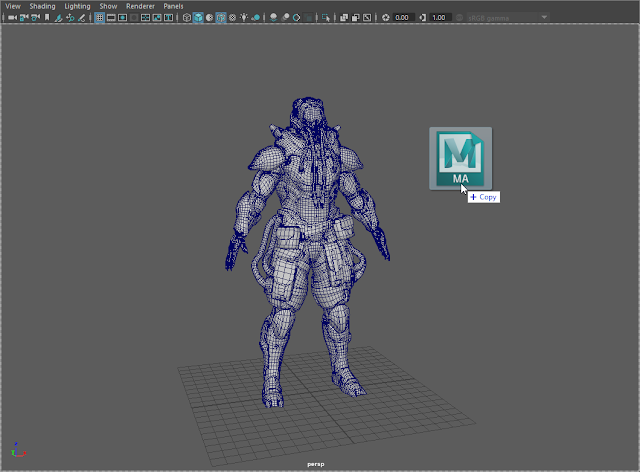
I have changed the local Maya file performFileDropAction.mel, from exclusively choosing to do a file import, to giving the user the options they wish to perform.
You can find the original file in C:\Program Files\Autodesk\Maya20XX\scripts\others\performFileAction.mel
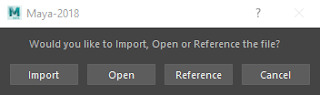
Proper Distribution:
The best implementation of this updated procedure would of course be to package the modified code into a module. This is a far more reasonable approach for distribution if you need to roll out to a team. If you need more information on this process, check out Steve Theodore's article on Maya modules.
Here is a brief walk through of how the new behavior works & the updated code can be found below.
Great tip, am going to integrate this!
ReplyDelete(you've missed a ; on line 41)
Indeed!
DeleteI was hastily modifying code on the fly. This has been corrected.
DeleteThanks!
Thanks for sharing, i modified it a bit so user can input namespace when using import or reference.
ReplyDeleteglobal proc string namespaceInput()
{
string $text;
string $result = `promptDialog
-title "Namespace"
-message "Namespace input:"
-button "OK" -button "Cancel"
-defaultButton "OK" -cancelButton "Cancel"
-dismissString "Cancel"`;
if ($result == "OK") {
$text = `promptDialog -query -text`;
return $text;
}
}
global proc int
performFileDropAction (string $theFile)
{
string $msg = "Would you like to Import, Open or Reference the file?";
string $import = "Import";
string $open = "Open";
string $reference = "Reference";
string $cancel = "Cancel";
string $response = `confirmDialog -message $msg -button $import -button $open -button $reference -button $cancel -defaultButton $cancel`;
if ($response == $cancel)
{
return(1);
}
else if ($response == $open)
{
global string $gv_operationMode;
string $save_gv_operationMode = $gv_operationMode;
$gv_operationMode = "Open";
int $result = performFileAction ($theFile, 1, "");
$gv_operationMode = $save_gv_operationMode;
return ($result);
}
else if ($response == $import)
{
file -import -namespace (basenameEx(namespaceInput())) $theFile ;
return(1);
}
else if ($response == $reference)
{
file -reference -namespace (basenameEx(namespaceInput())) $theFile ;
return(1);
}
}
That's a good addition.
DeleteThanks Randall! The Open command doesn't work for me, it just returns "Result: 0" The other options work as they should.
ReplyDeleteMaybe it's a Maya 2020 thing?
Turns out it works if only I first open a file through the standard Open File dialogue.
Delete